AI Settings
You can access AI settings either in your Workspace settings or by clicking on the link in the AI Text Generation block.
Overview
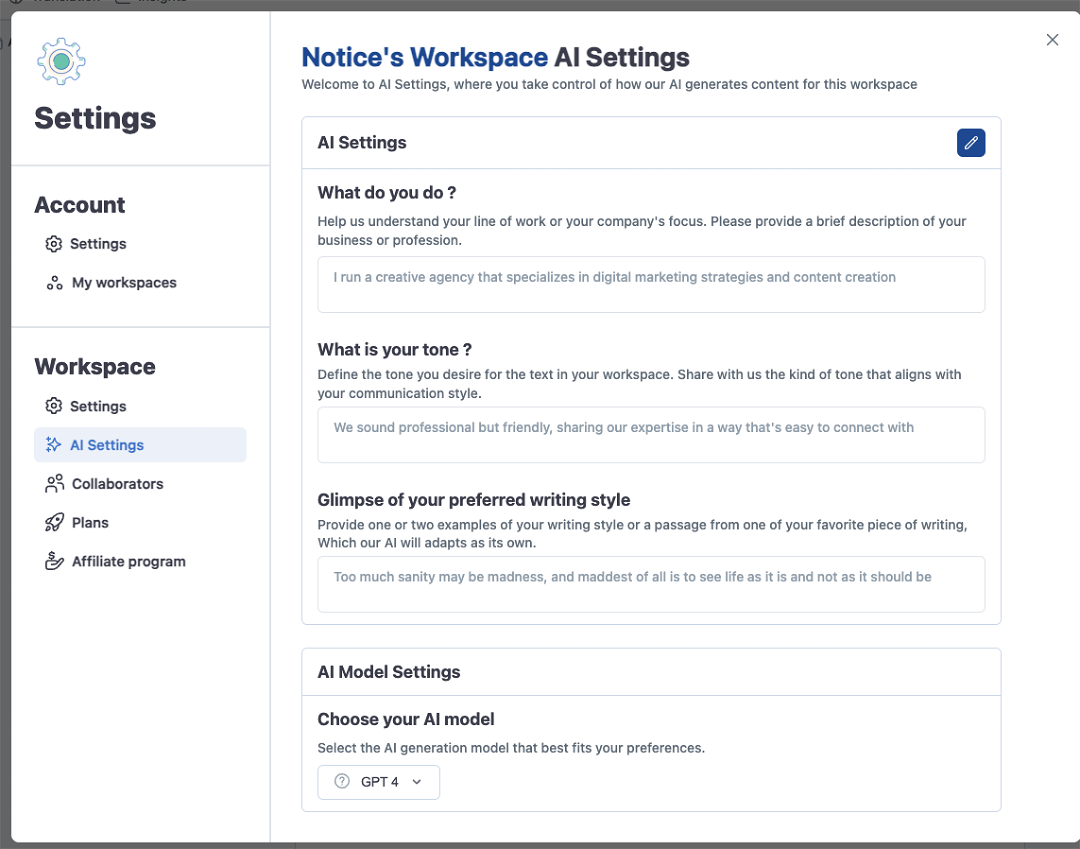
Here, you can choose your preferred model and customize your AI assistant to align it with your personal or company style.
Click the blue pen icon to unlock editing, then validate it once you are finished.
The more information you provide, the more personalized your assistant will become.
You don't want to write useless or non accurate data here or your assistant will be less effective.
Models
- GPT 3.5: While this model may be somewhat less accurate or creative, it excels in speed, making it ideal for swiftly generating the foundational content of your page.
- GPT 4: This model operates at a slower pace but guarantees the generation of smarter and more accurate content, making it well-suited for blog article creation.
On This Page
Overview
Models